Getting Access
Access to CHRS Recruiting
Default Access:
All individuals who need to use CHRS Recruiting will be automatically granted a default/baseline level of access. This default level of access will be appropriate for most users. For example, this level of access is adequate for Search Committee Members.
Higher-Level Access:
Users supporting recruitment activities outside the Search Committee (like Hiring Managers, Supervisors, Department Coordinators, etc.) will be utilizing more of the system and require additional access. Additional access should be granted on an as-needed basis by completing the IT HR Access Request Form (ARF).
Changing a User’s CHRS Recruiting Access
A user’s CHRS Recruiting access may change if:
-
They are promoted or moved to a new position or role that requires a higher (or possibly lower) level of access
To change a user’s access in CHRS Recruiting, the IT HR Access Request Form (ARF) must be completed. The Department IT Coordinator (DITC) will typically complete the IT HR ARF for new employees. Current employees who need to change their access must also submit an IT HR ARF; check with your department for guidance. Please note, it may take up to a week to change a user’s access.
Requesting CHRS Recruiting Access Guide