Faculty Absence Management Information
Welcome to a new academic year! Beginning with Spring 2024 semester, tenured/tenure-track faculty and lecturers in academic-year classifications (those who work Fall and/or Spring semesters rather than year-round) began reporting absences and verifying leave time through the Absence Management System via Titan Online – Employee Self-Service Portal page.
For the Fall 2024 semester, faculty will need to report their sick leave, dock time*, or no leave taken (NLT) by the following dates:
- September pay period (08/19/2024 – 09/30/2024): report by 9/30/2024
- October pay period (10/01/2024 – 10/30/2024): report by 10/30/2024
- November pay period (10/31/2024 – 11/29/2024): report by 11/29/2024
- December pay period (12/02/2024 – 12/31/2024): report by 12/31/2024
- January 2025 pay period (01/01/2025 – 01/02/2025): report by 01/30/2025
- February 2025 pay period (01/16/2025 to 02/28/25): report by 2/28/25
- March 2025 pay period (3/1/25 to 3/31/25, note holiday 3/31/25 is non-working day for faculty): report by 3/31/25
- April 2025 pay period (4/1/25 to 4/30/25): report by 4/30/25
- May 2025 pay period (5/1/25 to 5/23/25): report by 5/30/25
*Any dock entries should be submitted by the 17th of the month for all employee groups to avoid issuance of an accounts receivable.
Faculty in 12-month classifications are required to report absences during winter and summer breaks. Faculty in academic-year classifications only report during the Fall and Spring semesters.
The requirement for faculty to report in the Absence Management System will bring our campus into compliance with faculty leave reporting requirements in CSU Technical Letter HR/Leaves 2022-01![]()
![]() , Article 24
, Article 24![]()
![]() of the Unit 3 Faculty Collective Bargaining Agreement, and CalPERS leave balance verification requirements.
of the Unit 3 Faculty Collective Bargaining Agreement, and CalPERS leave balance verification requirements.
To assist with the process, we have prepared step-by-step tutorials.
User Guides:
Learn how to enter no leave taken (NLT) entries.
Learn how to enter absence requests.
If you have any questions regarding Absences Management Reporting, please contact CHRS@fullerton.edu![]() .
.