Student Employment Guidelines
Student Employee Guidelines Spring 2026
-
Complete and submit the MPP Approval for Student Assistant Appointment Form
 or CHRS Recruiting Offer to fulfill the department’s role in the appointment process.
or CHRS Recruiting Offer to fulfill the department’s role in the appointment process.
Follow these guidelines to navigate the Student Assistant appointment process.
- Student Assistant appointment processing starts by identifying whether or not you have a final candidate to appoint to the position.
- If the department does not have a final candidate to appoint, then they will need to find one. Do this by using CHRS Recruiting guides here
 to create a job requisition and/or ensure a job requisition gets posted for applicants to apply. The department will review the student applicants and eventually identify a final candidate they want to hire.
to create a job requisition and/or ensure a job requisition gets posted for applicants to apply. The department will review the student applicants and eventually identify a final candidate they want to hire.
- If the department does not have a final candidate to appoint, then they will need to find one. Do this by using CHRS Recruiting guides here
-
Once the department identifies a final candidate to appoint,
you must verify the following information before proceeding
:
-
Academic standing & number of enrolled units: Ensure the candidate meets academic requirements.
-
Work history: The Dept IT Coordinator (DITC) can provide the student’s work history in Account Management. You can also check work history with Student Employment.
-
Financial aid status: Check with Financial Aid to determine if the student qualifies for financial aid. If the student qualifies for aid, obtain Financial Aid’s approval.
-
Job code/classification: Determine the appropriate job code/classification by using the Student Assistant Job Code/Classification tables on pages 4 and 5.
-
Position number: Ensure the position number matches the job code. Consult your budget analyst for the correct position number, which should align with the dept and job code.
-
The above factors determine the student’s eligibility for employment, the appropriate job code/classification, and which appointment path to use.
-
You are now ready to determine the appropriate appointment path. The student’s work history will determinewhether you use CHRS Recruiting to create an offer or if you submit an MPP Approval for Student Assistant Appointment Form.
Use the table to determine the correct appointment path.
Student Employee Guidelines SPRING 2026
Student Assistant’s Work HistoryUse CHRS Recruiting Use MPP Approval Form Hiring a student that has never been employed in a stateside student assistant position. ✔ Hiring a former student assistant who is returning to a student assistant position after more than 12 months of separation. ✔ Reappointing a currently employed student assistant without a break in service. ✔ Appointing a currently employed student assistant to a second student assistant position (concurrent appointment). ✔ Reappointing a former student assistant who last worked in a student assistant position in the past 12 months. ✔ Giving a pay increase to a currently employed student assistant. ✔ -
Complete and submit the MPP Approval for Student Assistant Appointment Form
 or CHRS Recruiting Offer
or CHRS Recruiting Offer to fulfill the department’s role in the appointment process.
to fulfill the department’s role in the appointment process.
Keep the following details in mind regarding appointment dates and federal work study students:
Student Appointment Dates for Spring 2026:
-
CHRS Recruiting Offer Dates:
- Start Date:
-
-
-
If the student was not employed as a student assistant during fall 2025, use a start date on or after 01/15/2026.
-
If the student was not employed as a student assistant during fall 2025, use a start date on or after 01/15/2026.
• NOTE: The CHRS Recruiting Offer card start dates must be at least 2 weeks from the date of preparing the offer. For example, if you were preparing an Offer on 9/2/25, set the Start Date field to 9/16/25. (This gives the Offer approvers enough time to review and approve, plus it gives the student time to accept the Offer, complete onboarding documents, and the Sign-in process with Payroll.)
-
-
End Date:
-
- Appoint the student for the Fall semester and set the End Date to 01/02/2026.
- Appoint the student for the whole academic year and set the End Date to 05/31/2026.
-
-
-
MPP Approval for Student Assistant Appointment Form Dates:
- Fall start and end dates are clearly specified on this form.
- For pay raises, set the start date for the pay increase to the beginning of the next pay period. The beginning of the next pay period will always be the Direct Deposit (DD) day on the Staff Payroll Calendar
 .
.
- NOTE: Pay increases that are not scheduled to start at the beginning of the next pay period will take longer for Payroll to process.
Federal Work Study Reminders:
- Students eligible for Federal Work Study (FWS) must communicate with Financial Aid to inquire about appointment dates.
- When using CHRS Recruiting to appoint FWS students, include Financial Aid in the approval process for job requisitions and offers.
Questions?
- For CHRS Recruiting or the MPP Student Assistant Approval Form inquiries, email studentemployment@fullerton.edu.

- For Unit 11 – Instructional Student Assistant (ISA) appointment inquiries, email academicHR@fullerton.edu.

- For Financial Aid inquiries, email fws@fullerton.edu.

- For Payroll inquiries, email payroll@fullerton.edu.
Student Assistant Job Code/Classification Codes
Use this table to determine which Job Code/Classification is appropriate for Student Assistants.
|
Job Code/ |
Job Title |
Eligibility Requirements |
Additional Information |
|---|---|---|---|
|
1860 |
Student Assistant |
|
Earnings are exempt from retirement and Medicare tax. |
|
1874 |
Bridge Student Assistant |
Must meet one of the following criteria:
|
Earnings are not exempt from retirement and Medicare tax. |
|
1868 |
Student – NCS |
|
Based on the student’s tax status, earnings may or may not be subject to retirement and Medicare tax. Students on an F-1 Visa are generally hired in this classification, unless their job duties include instruction, grading or tutoring – then they must be hired as an ISA (1150). |
NOTE: All student assistants (except for job code 1868) may work an additional term as an 1874 immediately following graduation through the day before the start of the new semester.
Federal Work Study Student Assistant Job Code/Classification Codes
Use this table to determine which Job Code/Classification is appropriate for financial aid/Federal Work Study (FWS) Student Assistants.
|
Job Code/ |
Job Title |
Eligibility Requirements |
Additional Information |
|---|---|---|---|
|
1861 |
Student Trainee, |
|
Earnings are exempt from retirement and Medicare tax. |
|
1872 |
Student Trainee, |
|
Earnings are exempt from retirement and Medicare tax. |
|
1875 |
Bridge Student Trainee, On-Campus Work Study |
|
Earnings are exempt from retirement and Medicare tax. |
|
1876 |
Bridge Student Trainee, Off-Campus Work Study |
|
Earnings are exempt from retirement and Medicare tax. |
NOTE: All student assistants (except for job code 1868) may work an additional term as an 1874 immediately following graduation through the day before the start of the new semester.