CSUF Perks at Work
Perks at work is a free savings program available to Cal State Fullerton employees and their families. Enjoy access to thousands of deals online in one centralized hub. CSUF Perks at Work offers savings on entertainment, travel, electronics, home, apparel, fitness and everyday items.
What is CSUF Perks at Work?
HOW TO ACCESS YOUR PERKS
- Visit perksatwork.com

- Select "Register for Free" at the bottom right-hand corner of the page
- Create an account with your work email address (note that your password does not have to match your CSUF work password)
- Start Saving – use CSUF Perks at Work to shop online like any other online shopping experience
RECOMMENDED
Update Your Email Preferences
- Login to account
- Click the top right profile icon
- Click account settings
- Click email settings
- Update your email preferences
CAN I SHARE MY PERKS?
Yes! Once you have registered your account, you can invite up to 5 friends and family members to join the program.
To invite friends and family to the program, click on the invites button in the navbar.
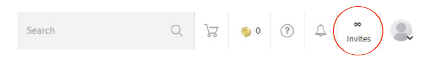
FREQUENTLY ASKED QUESTIONS
What if I have questions or need to troubleshoot an issue?
The Perks at Work customer support team can be reached through the help center on PerksatWork.com or feel free to email the support team at support@nextjump.com![]() .
.
How do I shop on the site?
Perks at Work is similar to Amazon’s online marketplace –you can browse through dozens of categories and complete your purchase through the program. The majority of merchants are integrated onto the site through ONE Cart. With these merchants, you can complete your purchase without leaving the site. There are a handful of merchants, however, where you will be re-directed to their site to continue your shopping experience -discounts and WOWPoints are tracked and automatically applied. Your points will automatically post to your account 5-10 business days after the purchase. For travel, points will post within 21 days upon completion of your travel.
Where can I find offers exclusive to Cal State Fullerton?
Click the exclusives tile on the homepage of the site for select corporate discounts offered specifically to employees of Cal State Fullerton through Perks At Work.
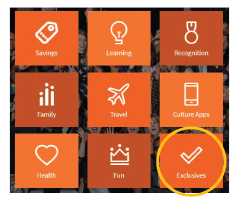
Help. I can’t make an account.
HRDI periodically uploads a list of state employees to the site who qualify to be users on PerksatWork.com. There is a chance you were hired in between the time of the employee roster upload. Please email alkeyes@fullerton.edu![]() to ensure your name is included on the employee roster list.
to ensure your name is included on the employee roster list.
Questions?
Please contact Alexandra Keyes at alkeyes@fullerton.edu![]() .
.