FAQs
Do I need to do anything if I didn’t take any time off?
All staff and 12 month faculty employees are required to report their attendance for each pay period whether or not there is leave usage. The period should be reported as “no leave taken” for review and approval.
How would I know when to report attendance?
An email notification will be sent to all employees by the final day of the pay period, the notification will include the reporting timelines. AM also allows employees to enter absences on a daily basis; you do not have to wait for the email notification.
How do I access AM to report attendance?
You access Absence Management through Titan Online Employee Self Service under My Absence Management & Time Management.
Do I still have to complete a 634 in addition to reporting my attendance in AM?
A 634 is not required. Reporting attendance through AM replaces the 634.
How should I report docks?
Docks are reported to/by the department timekeeper on AM. Forms are sent to Payroll according to current established guidelines. Employees may enter docks via AM self-service but must report the entry to their timekeeper.
Will there be a system message if I take more time than what is available?
If you try to submit leave usage that is greater than the available balance you will receive an error message, the system will not allow you to complete the process. Current leave balances are posted on the entry page for your reference.
Is the Proof of Jury Duty still required in AM?
Yes, proof of jury duty service must be submitted to Payroll.
What is the process for submitting prior pay period corrections?
Corrections for up to two prior pay periods can be submitted by the employee through AM. If the prior pay period correction is for a day that already has time reported the correction can only be done through Payroll. Corrections beyond two prior pay periods can only be done by submitting a completed Absence Management Prior Pay Period Leave Adjustment Form.![]()
![]()
Can I report my attendance on an on-going basis or do I have to wait until the end of the pay period?
The payroll department strongly encourages employees to submit absences on an on-going basis. Since the portal for self-service functionality can be accessed from home or work employees do not have to wait until the end of the month to report absences.
What situations/instances would require hardcopy documentation?
Docks, catastrophic leave, retro adjustment greater than two months prior jury duty and military leave.
Will I be able to access my leave history prior to AM?
Prior leave history will not be available. Please contact your department timekeeper for this information.
When will leave balances be updated and available to employees?
Leave balances will be updated and posted around the 10th of each month for the prior pay period. An email notification will be sent to all employees once leave balances have been updated.
How is catastrophic leave handled in AM?
Due to complexity of the process, catastrophic leave will be handled manually. Please contact Payroll for instructions/additional information if the need arises.
How will training be provided to employees?
Training and user guides are available on the Titan Online portal in the Employee Self Service section. Look for the folder labeled “Training Resources”.
For employees on irregular schedule, what is required for a schedule change?
Schedule changes must be in compliance with the employee’s Collective Bargain and must be reported to Payroll immediately in order to update AM. Failure to report schedule changes will cause issues with attendance reporting and result in incorrect leave balances. Schedule changes should be submitted two/three weeks prior to the effective date, and must be effective on Sundays only. If this is not possible, please contact Payroll immediately. The schedule change form is located on the Payroll Service webpage under “forms”
Who should I contact if there is a discrepancy with my leave information?
Contact your timekeeper for any discrepancies. Your timekeeper will refer the issue accordingly if they are unable to resolve the issue.
Do I have to be on campus to report my attendance?
You don’t have to be on campus to report your attendance. You can report attendance wherever an internet connection is available.
How does AM affect my role as a timekeeper?
We are simply changing the tool for attendance reporting from LAPP to AM. It does not affect the timekeeper’s role.
Will an email reminder be sent on or before the final day of the attendance reporting window for those who have not yet reported attendance?
A reminder will not be sent to employees who have not reported attendance on the final day. It is the timekeeper’s responsibility to monitor compliance by using available reports in AM. Typically employees will receive a reminder message to enter absences on the last working day of the pay period and one reminder email during the 5 final days of the entry period.
As a timekeeper, can I report attendance for my manager or other employees in my department or departments for whom I am a timekeeper for?
When necessary, you can report attendance for anyone in your department by making entries directly into AM, however, a 634 must also be submitted to Payroll in order for the attendance to be processed.
As a Timekeeper, am I restricted to the 5-7 day window to review attendance reported by the employees?
Timekeepers may review attendance daily since employees are able to report attendance daily.
How does AM affect my role as a manager/approver?
We are simply changing the tool for attendance reporting from LAPP to AM. It does not affect the manager/approver’s role.
How are the approvers identified in AM?
Approvers are identified based on the “Reports to” field in CMS.
What tools are available to timekeepers and managers?
Timekeepers and Managers have a number of reports to assist them in reconciling and/or reviewing absences. Each timekeeper and manger has access to “multi report” functionality in AM. Please consult with the AM Timekeeper or AM Manager Guide for complete directions.
Can the manager/approver make corrections to their employees’ attendance?
Managers/Approvers have the ability to change the status of any entry to “needs correction”. AM will auto generate an e-mail message to the employee to make the correction. Once the employee corrects the entry the manager/approver will need to approve the absence in AM. If the employee does not make the correction, the manager/approver can proceed with the correction but a completed 634 must also be submitted to Payroll in order for the attendance to be processed.