Adobe Experience Manager (AEM) Form
How to Access
-
Search for your desired form name and fill out the form. Note: Some fields on the form will auto-populate. Complete the rest of the form as required.
Instructions
-
Click here for instructions
 on how to navigate the new AEM portal. The online guide includes instructions on how to access forms, route for workflow, and retrieve saved forms.
on how to navigate the new AEM portal. The online guide includes instructions on how to access forms, route for workflow, and retrieve saved forms. - Please use one of the supported browsers to access the AEM forms: Google Chrome, Mozilla Firefox, Safari, or Microsoft Edge.
Questions/Technical Issues?
- If you have any questions, please contact hr@fullerton.edu.
- Please contact the IT Help Desk for technical issues at 657-278-7777 or helpdesk@fullerton.edu.