Performance Evaluation FAQs
How do I access the Online Performance Evaluation for my staff?
-
Click here to initiate/launch the AEM eForm
 .
. -
To review performance evaluation forms:
-
Log on to the CSUF portal
 and go to Titan Online.
and go to Titan Online. -
Search for AEM or Adobe in the search box on the left-hand side of the campus main portal page.
-
Then click the link for Adobe Experience Manager (AEM) Inbox or click this link to be taken directly to the AEM Inbox.
-
Select the form from the AEM inbox and then click Open.
NOTE: Some fields on the form will auto-populate. Complete the rest of the form as required.
How do I access the Online Performance Evaluation for MPPs/Confidential Employees?
Click here to initiate/launch the AEM eForm link and instructions.
How do I fill out the online form?
You will need to have the employees CWID. Once you enter the employee’s CWID, the performance evaluation will auto- populate. name, classification, review period, MPP supervisor. You will need to select from the dropdown menu the type of performance evaluation. Click on the tabs on the left to complete the ratings and narrative.
What if I do not have the employee's CWID?
You can obtain an employee’s CWID by checking the employee roster on the portal or contact your HR Coordinator.
How long can I have the Performance Evaluation open before it times out?
It will time out in two (2) hours. IT recommends saving every 20 minutes.
How can I get a copy of last year's Performance Evaluation to review goals?
Last year’s goals will auto populate in the electronic performance evaluation after you enter the CWID.
How can a Non-MPP delegate complete the Performance Evaluation for an employee?
You will need to contact LER for authorization to have a non-MPP delegate complete the performance evaluation for an employee.
Does HRIE need to review Performance Evaluation that are exceeds expectations/eustanding or below satisfactory?
The online system is set for the HR Coordinator in your division to review before you can send to an employee.
Can an employee submit a self-evaluation?
The employee will be able to submit via the AEM a self-evaluation for you to review as a PDF document.
How will I know if the employee submitted a self-evaluation?
You will receive an email informing you that the employee submitted a self-evaluation.
Can I attach Documents to the Performance Evaluation if I run out of space or to provide support to the narrative?
You can attach supporting documents as a PDF to the performance evaluation.
Can I save the Online Performance Evaluation as I am drafting?
Yes, you can save the performance evaluation and complete at a later date.
If I save a draft Performance Evaluation to complete at a later date, how do I go back and retrieve the Performance Evaluation?
Draft performance evaluations that have not been sent to employees, will be located under the “Draft Forms “ section. The employee’s name will not appear in a list, you will need to click on each saved draft to find a specific employee’s draft performance evaluation.
Do I need to complete all of the sections of the Performance Evaluation if they do not apply to the employee being evaluated?
No, you can type in N/A for areas that do not apply to the employee. If you do not put N/A the on-line performance evaluation will not recognize that the performance evaluation is complete to send to the employee. Need help to ensure that I answered this question accurately.
Does the timeline get extended to complete an employee's Performance Evaluation if the employee did not submit a self-evaluation?
You need to keep in mind that the employee may not submit a self-evaluation and the timeline does not extend. Once the review period is over you should begin drafting the performance evaluation. You can email your employees with a due date if they want to provide the optional performance evaluation. Please review this to ensure accuracy.
Can I retract the Performance Evaluation and make change after I sent it to the employee?
You cannot make changes to the draft performance evaluation after you send to the employee.
How many days does an employee have to review the draft Performance Evaluation?
-
Unit 1 = 5 working days
-
Unit 2,5,7,9= 10 working days
-
Unit 4= 14 calendar days
-
Unit 6= 5 working days
-
Unit 8 = 5 working days
-
MPP and Confidential= 5 working days
How will the employee be notified that I submitted a draft Performance Evaluation for their review?
The employee will be notified via email that a draft performance evaluation is available for their review.
What happens if the employee does not review the Performance Evaluation according to the timeline above?
The performance evaluation will be sent back to you. You can then proceed with the final performance evaluation of scheduling the meeting and conducting the final performance evaluation meeting.
How do I make changes to the Performance Evaluation if an employee provides input to the draft?
Once the employee sends the draft back to you, you can make changes to the performance evaluation and send back to employee as the final performance evaluation.
How many days does the employee have to review the final Performance Evaluation, if changes were made?
LER recommends giving the employee two (2) workdays to review the final performance evaluation before you meet to discuss the performance evaluation.
What if I send the draft Performance Evaluation and the employee wants to meet with their union representative?
Contact LER. The draft performance evaluation will be sent back to you if the employee’s time to review and provide input expires.
What if the employee refuses to sign?
The performance evaluation will be sent to back to you and you will check the box “employee did not sign.”
Can the employee attach supporting documentation for me to consider?
Yes, the employee can attach supporting documents for you to consider.
Can the employee submit a rebuttal?
Yes, the employee can attach a rebuttal statement at the final stage of the performance evaluation review and employee’s e-signature has been obtained.
After the employee signs and I sign will it be routed to the appropriate administrator to sign?
Yes, the online system will route the performance evaluation for signatures.
Will the employee receive a copy of their Performance Evaluation after all signatures are obtained?
Employee will receive the final signed copy of their performance evaluation via email as a PDF.
Do I have to forward the Performance Evaluation to HRIE after all signatures are obtained?
No, the online system will forward the performance evaluation for each employee after all signatures have been obtained.
Who do I contact if I have question about Performance Evaluations?
You can send an email to: hrevaluations@fullerton.edu.
Who do I contact if I am having technical difficulties with the Online Performance Evaluation form?
Please contact the Helpdesk at 657-278-7777 or helpdesk@fullerton.edu.