Adobe Experience Manager (AEM) Form
-
Click here to initiate/launch the AEM Form portal
 .
. -
To review forms:
-
Log on to the CSUF portal
 and go to Titan Online.
and go to Titan Online. -
Search for AEM or Adobe in the search box on the left-hand side of the campus main portal page.
-
Then click the link for Adobe Experience Manager (AEM) Inbox or click this link to be taken directly to the AEM Inbox.
-
Select the form from the AEM inbox and then click Open.
NOTE: Some fields on the form will auto-populate. Complete the rest of the form as required.