How to Access eForms
To retrieve the form, you must have access to the "Employee Portal."
- Direct link to Portal: http://my.fullerton.edu

-
Click on the “Titan Online” tab
-
Scroll down and click “My WorkPlace” in the eContent box located on the left column
-
Select “eForms – Human Resources” located on the left column
- Select the appropriate category, then select the form
NOTE: Some fields on the form will auto-populate. Complete the rest of the form as required.